Free PDF Invoice Generator and Template: Your Solution for Instant, Professional Invoices
Generate professional invoices fast with our free invoice generator. Simplify the invoicing process - customize, send, and download invoices instantly.

Building and managing invoices is seamless with our customizable templates, designed to fit any workflow. Whether automating invoicing for your app or enhancing business processes, you can generate, send, and track payments online or export high-quality PDFs.
Our free PDF invoice generator allows unlimited invoice generation, ensuring you save time and effort. It’s fast, flexible, and scalable, making it ideal for projects of any size.
5 Simple Steps to Generate Your Invoice
This generator makes it quick and easy to create professional invoices. To successfully generate your invoice, follow these simple steps to start generating and sending invoices with ease.
- Fill in Your Business and Client Info: Enter your company details and the client’s billing information to get started.
- Add Invoice Details: Enter the invoice number, choose the currency, and set the invoice and due dates.
- List Your Items or Services: Add descriptions, quantities, and prices for the products or services you’re billing for.
- Upload Your Logo: Personalize your invoice by adding your business logo.
- Add Payment Terms and Bank Info: Specify payment terms and provide your bank details for easy transfers.
If you are simply looking for the invoice template that you can edit, find our free template below:
DOWNLOAD OUR FREE EDITABLE INVOICE TEMPLATE HERE
Benefits of Using an Invoice Generator
Using this kind of generator streamlines invoicing while maintaining a professional image. Below are some key benefits that make it an essential tool for developers and businesses alike.
- Faster Payments: Instant delivery leads to quicker payment processing and fewer delays. Businesses using automated invoicing receive payments up to 30% faster.
- Consistent Template: Create polished, branded invoices with consistent formatting. Professional invoices improve client trust, increasing on-time payments by 20%.
- Quick and Easy: Generate and send invoices within seconds, improving workflow efficiency. Save hours each week by generating invoices in seconds.
- Secure and Reliable: PDF format ensures your invoices remain tamper-proof and secure.
- Error-Free Calculations: Automatically calculate totals, taxes, and discounts with accuracy. Reduce invoicing errors by up to 90%, ensuring accurate billing and preventing costly mistakes.
Mastering Invoicing: The 10 Key Elements You Need
To ensure your invoices are complete and professional, it’s essential to include all the key elements. The following table highlights the most important details every invoice should have, along with clear examples to guide you.
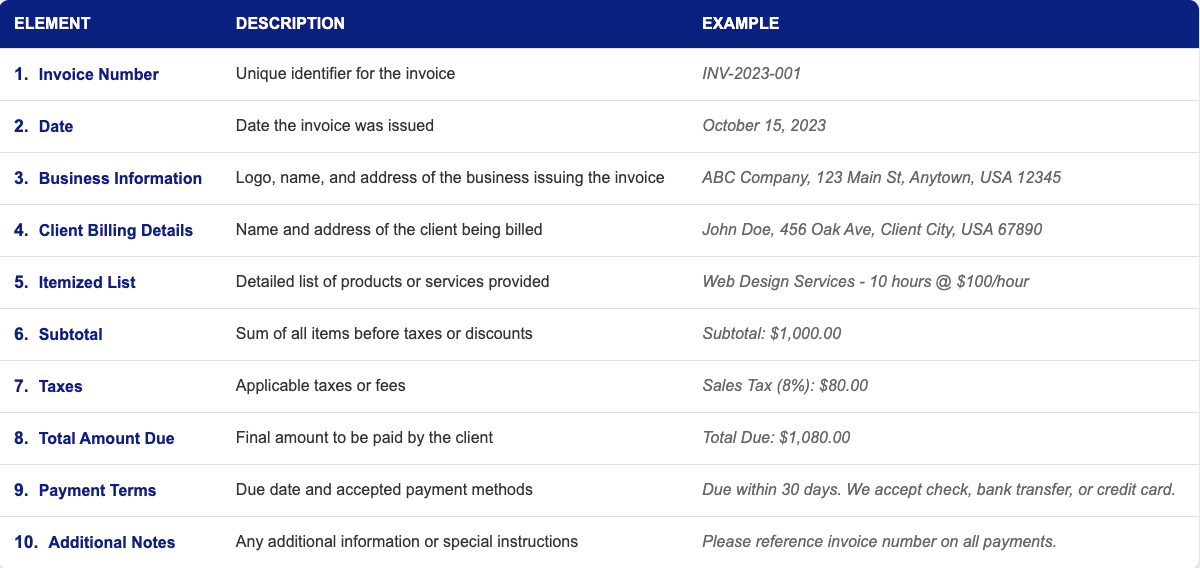
Invoice Examples: Tailored Solutions for Your Projects
Accurate invoicing is key to managing developer projects efficiently. Below are detailed examples to guide you through different invoice types, highlighting what to include, potential risks, and the best practices for each scenario.
1. Freelance Developer Invoice
- Key Elements:
- Invoice Number, Date, Client Details, Itemized Services (e.g., API integration, bug fixes), Total Due, Payment Terms.
- Best Practices:
- Itemize Tasks Clearly: Break down each service (e.g., hours worked on frontend, backend, or specific coding tasks). This increases transparency and trust.
- Include Milestones: If you work in phases, such as sprints or feature releases, clearly outline deliverables tied to each milestone. Helps reduce payment disputes.
- Potential Risks:
- Unclear Scope: Not itemizing work properly can lead to misunderstandings about what was delivered.
- Delayed Payments: Without clearly defined payment terms (e.g., net 15, net 30), you risk late payments. Make sure you include late fees as a deterrent.
- Solution:
- Use an automated invoicing tool to track hours worked on projects, ensuring accuracy and timeliness when billing.
2. SaaS Developer Subscription Invoice
- Key Elements:
- Plan Type, Duration, Cost per API Call/User, Total Due, Taxes, Payment Terms.
- Best Practices:
- Highlight Plan Features: Clearly state what’s included in the subscription (e.g., number of API calls, bandwidth).
- Automate Subscription Billing: Automate recurring invoices to ensure on-time billing for long-term SaaS clients.
- Potential Risks:
- Overlooked Usage Limits: Failing to include or explain usage overage charges can lead to disputes.
- Solution:
- Provide clear usage tracking and overage fees to avoid miscommunication on costs.
3. Web App Development Project Invoice
- Key Elements:
- Project Milestones, Hours Worked, Rate per Hour, Subtotal, Taxes, Total Due, Payment Terms.
- Best Practices:
- Break Down Milestones: For large projects, invoice based on completed stages, such as wireframes, backend development, and testing. Helps manage cash flow.
- Clearly State Rates: Whether it’s fixed cost or hourly, make sure your rate is agreed upon and visible on the invoice.
- Potential Risks:
- Scope Creep: If milestones aren't clearly defined, clients may request additional work without compensating accordingly.
- Solution:
- Include a "Change Request" clause to cover additional work beyond the original scope.
4. DevOps Consulting Invoice
- Key Elements:
- Consulting Services, Hours Worked, Rate per Hour, Subtotal, Taxes, Payment Terms.
- Best Practices:
- Detailed Task Breakdown: Whether server optimization or monitoring, ensure each consulting task is clearly itemized.
- Include Tool Costs: If you use tools (e.g., monitoring software), include these in the invoice.
- Potential Risks:
- Lack of Clarity on Deliverables: Clients may dispute the services if deliverables are not well-documented.
- Solution:
- Always summarize the value added, such as uptime improvements or cost savings.
5. API Integration Services Invoice
- Key Elements:
- Service Description, Hours Worked, Rate, Subtotal, Taxes, Total Due, Payment Terms.
- Best Practices:
- Specify API Details: List the specific APIs integrated, along with any custom code written.
- Include Support Costs: If you're offering post-integration support, be sure to itemize these costs separately.
- Potential Risks:
- Client Misunderstanding: If your integration requires ongoing maintenance, be clear about the scope of post-integration services.
- Solution:
- Provide a clear SLA (Service Level Agreement) to outline support and maintenance terms.
Boost Efficiency with Instant PDF Invoices
Invoicing doesn't have to be a time-consuming process. With automated tools, you can generate accurate, professional invoices in seconds, making it easier to manage your projects and payments. By following these best practices, you’ll avoid common pitfalls and ensure a smooth billing process.
Simplify your document management - get started with Expressa’s automation solutions!
FAQs
Is there a limit to how many invoices I can generate?
No, there’s no limit. Our invoice generator allows you to create as many invoices as you need, whether you’re generating a handful for small projects or hundreds for large-scale operations. This flexibility ensures you won’t have to worry about hitting any caps on invoice creation.
Can I save my invoice templates for future use?
Yes, you can save custom invoice templates, making it quicker and easier to generate future invoices. By having templates ready, you reduce repetitive work, ensuring consistency across all your invoices while also saving time on manual entry.
Is it possible to send invoices via email?
Absolutely. Simply download the PDF, open your email client, and attach the file to send to your client. This process gives you flexibility in customizing the email content and ensuring that the invoice reaches the intended recipient with your preferred message and branding.
Can I add my business logo to the invoices?
Yes, you can personalize your invoices by uploading your business logo. This ensures that your invoices reflect your brand identity, giving them a professional touch. Customization is important for maintaining brand consistency and improving client trust.
Does the invoice generator support multiple currencies?
Yes, you can choose from a variety of currencies when creating your invoice. This feature is especially useful for businesses working with international clients, allowing you to tailor each invoice to the appropriate currency, ensuring clarity in your billing process.


