Email Design Best Practices for Effective Communication
Discover the top tips for professional email design that captivates readers and boosts conversion rates. Learn about responsive layouts, personalizion and more.
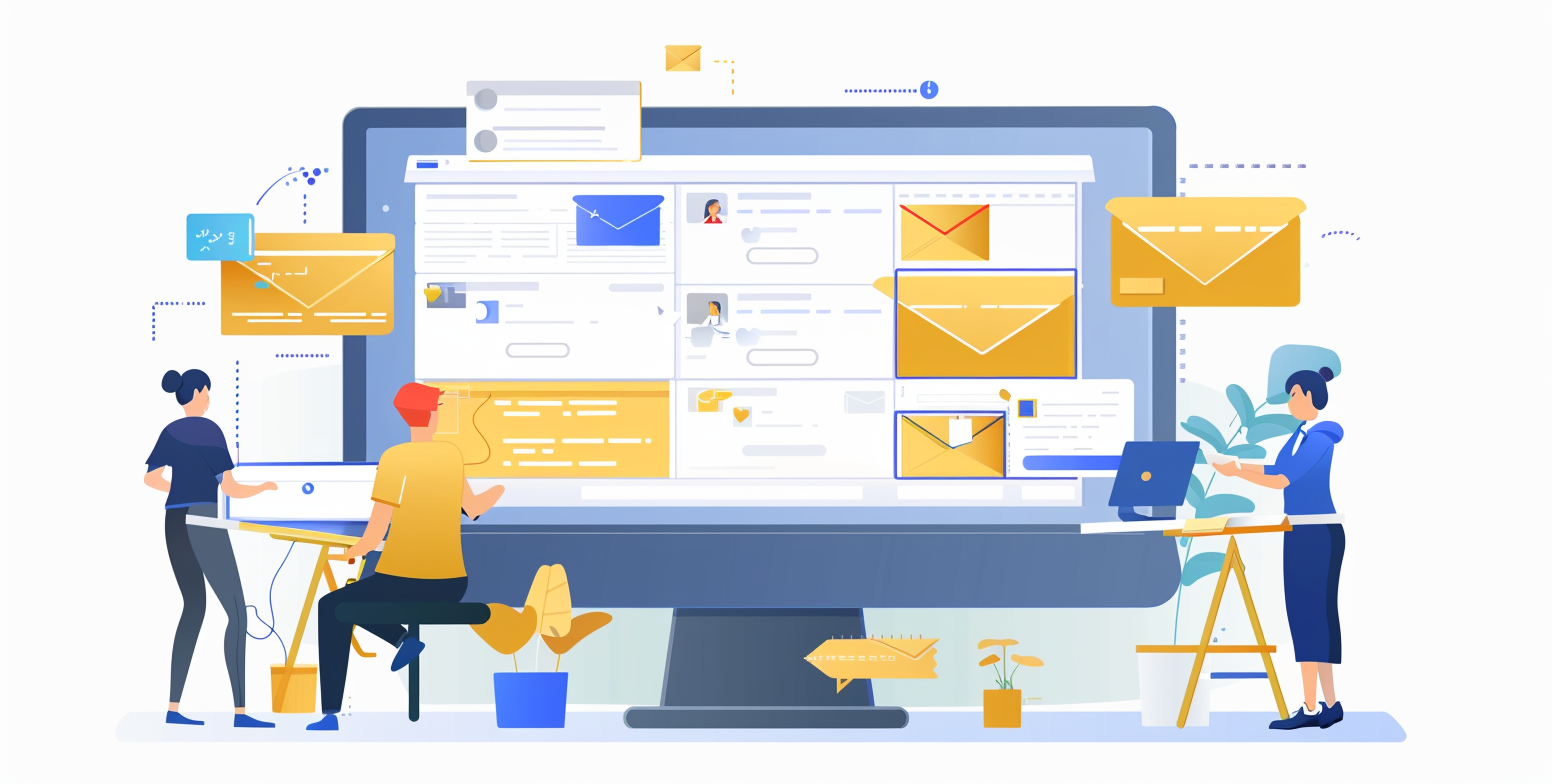
The best email design best practices help you create effective, clear, and mobile-optimized emails. Below, you will learn why professional email design is essential today, how to implement current standards in practice, and how modern tools like Expressa can help you achieve efficient results.
Why are Email Design Best Practices So Important?
The right email design plays a critical role in whether your recipients open, read, and respond to your messages. Professional email design goes far beyond aesthetics: it enhances brand perception, increases conversion rates, and reduces bounce rates, whether you're sending marketing, newsletters, system, or transactional emails. From clear structure to accessibility, in times of crowded inboxes, proven best practices in email design provide a competitive edge.
The Key Role of Structure and User-Friendliness
A successful email design directs your recipients’ attention precisely to the message at hand. When every email is logically structured and visually appealing, relevant content is better perceived. The clearer and more understandable the layout, the higher the interaction rate. This is especially true for real estate companies, consultancy firms, e-commerce providers, and anyone who continuously communicates digitally with their customers.
Impact on Brand Presence and Customer Loyalty
Emails are often the first or most frequent point of contact with customers, partners, or prospects. A consistent, modern design helps position your company as credible and professional. It has a significant impact on trust-building and brand loyalty. Consistent use of colors, fonts, and logos promotes recognition, whether it’s newsletters, transactional emails, or automated service communication.
What Are the Most Important Email Design Best Practices?
Many companies know that only professionally designed emails will achieve their goals. But what should you pay attention to? The following best practices are essential for any modern email communication:
- Mobile Optimization: More than 50% of all emails are now read on mobile devices. A responsive design that adapts automatically to different screen sizes is therefore essential. Check if your content is legible and usable on smaller displays.
- Clear Structure: Content must be logically organized. Headings, paragraphs, and thoughtfully placed visual elements like dividers or icons break up the text and make it easier to capture key information quickly.
- Focused Message: Avoid information overload. Your core message should be communicated clearly in the subject line, preheader, and the main body of the email.
- Accessibility: Design emails to be accessible for people with disabilities. High contrast, sufficiently large font sizes, and clear alt-text for images are crucial.
- Appealing Appearance: Colors, fonts, and your brand logo ensure recognition, trust, and professionalism. Use a harmonious color palette and consistent style elements.
- Personalization: A personal greeting, individualized content, or subject lines increase the relevance of your messages and improve open and click-through rates.
Best Email Design: Key Elements at a Glance
The best email design combines functionality and aesthetics. The core structure includes the following elements::
Tip: Use plenty of white space. This improves readability and directs attention to key content and calls to action.
Best Practices for Email Design: Step-by-Step Guide
Modern email design follows a proven, iterative process. Here's how to approach it optimally:
1. Audience Analysis
Carefully define which recipients you want to reach. Factors like age, profession, devices used, and technical competence should influence the design and content. An audience analysis helps filter out particularly relevant elements for addressing and designing.
2. Choose a Responsive Layout
Opt for a single-column layout or a flexible grid system that adapts to any device. Single-column designs are especially effective for quick readability on smartphones, while more complex layouts are suitable for detailed newsletters.
3. Use Eyecatchers
Visual elements like images, icons, or animated GIFs increase attention and break up text blocks. Ensure optimal image sizes and always provide appropriate alt-text. Large files slow down loading times and harm the user experience.
4. Highlight the Core Message
Your headline should convey the essential message at a glance. From there, a red thread leads to the central call-to-action (CTA).
5. Integrate Clear Calls to Action (CTA)
CTA buttons like "Try Now," "Learn More," or "Order Now" should stand out in the layout, be easily clickable (even on mobile), and not confuse the recipient.
6. Testing and Optimization
Before sending, test how your email appears in different email clients and on various devices. A/B tests help optimize subject lines, design, and content. Collect feedback from internal test runs.
Email Design Best Practices 2025: Current Trends and Developments
To ensure your email design remains successful in the future, you should integrate new developments early. For 2025, the following trends are emerging:
- Dark Mode Compatibility: More users are switching their devices to dark mode. Optimize colors, graphics, and logos so they look good on both light and dark backgrounds, ensuring no important content is lost.
- Interactive Elements: Animated buttons, surveys, or accordions allow for a higher interaction rate by offering immediate feedback and dynamic experiences.
- Microanimations: Small animations, like mouse-over effects or loading indicators, guide the viewer’s focus without interrupting the overall experience.
- Barrier-Free Designs: Accessibility remains essential in 2025. This includes high contrasts, understandable tab order for screen readers, and the use of readable, web-optimized fonts.
- AI-Powered Personalization: Artificial intelligence allows content and layouts to be automatically adjusted based on individual recipient behavior, think dynamic content and segmentation.
Email Template Design Best Practices: Using Templates Effectively
For businesses, using professionally designed and flexible email templates is essential. They save time, ensure consistency, and can be optimally automated. Keep the following recommendations in mind:
- Modular Design: Use templates with flexible, replaceable content blocks for headers, articles, or CTAs. This makes it easy to adapt each email to new requirements.
- Consistent Branding: Colors, fonts, and your company logo should appear consistently across all templates and email types. This promotes recognition and strengthens your brand.
- Easy Customization: Good templates should be easy to edit without deep layout adjustments, such as changing text, images, or buttons.
- Integration with Automation and CRM Systems: Ideally, your templates should integrate directly into common marketing, CRM, and automation platforms, allowing your team to implement personalized campaigns with little extra effort.
Tech Tip: Tools like Expressa’s Email-Builder let teams with no programming experience create editable email templates, test them in the drag-and-drop editor, and use them in automated processes.
Case Studies: How Companies Successfully implement Email Design Best Practices
Practical examples show how best practices quickly deliver results:
- A retail company increased its click-to-open rate by 20% in its monthly newsletter by switching to a responsive single-column layout, larger and more contrasting CTAs, and personalized subject lines and content.
- A SaaS provider reduced its unsubscribe rate by using fewer but more targeted text blocks, optimizing visual hierarchy, and testing subject lines with A/B tests..
- An e-learning provider increased course completion rates by integrating microanimations into CTAs and optimizing emails specifically for dark mode.
- An insurance company boosted user engagement by sending barrier-free layouts and dynamically personalized content via AI automation..
These concrete measures show that it’s not always necessary to take big steps. Often, small changes in structure, design, or personalization can lead to significantly better results.
Organizational and Legal Requirements for Email Design
Besides design considerations, organizational and legal aspects must also be considered in business communication:
Mandatory Information and Data Protection
- Impressum and Contact Information: These must always be available in the footer.
- Unsubscribe Link: Transparent opt-out options are not only legally required but also strengthen trust.
- Data Protection and Tracking: Be transparent about any tracking technologies (e.g., open rate tracking) and obtain necessary consent.
- Consistency in Language and Tone: Ensure a consistent tone of voice across your organization, even for automated emails.
Compatibility and Deliverability
- Check how your emails display in different clients (Outlook, Gmail, Apple Mail, etc.) and devices.
- Use established HTML standards and avoid overly complex or unsafe formatting to prevent deliverability issues.
- Add alt-text to images to ensure accessibility and proper display when graphics are disabled.
Conclusion: Make a difference with professional Email Design
Successful digital communication starts with clear, appealing, and above all, reliable email design. By consistently applying the mentioned best practices for email design, you can increase reach, relevance, and customer loyalty, whether it’s marketing, sales, or transactional emails.
Practical Tip: Use modern tools like Expressa to design email templates via drag-and-drop, automate sending, and stay in tune with the best design trends.
A special advantage: With Expressa’s Email API you can further automate email sending processes and ensure your designs are reliably delivered.
Want to take your email communication to the next level? Contact us for a free demo or start right away with Expressa!
FAQ: Frequently Asked Questions about Email Design Best Practices
What are the most important email design best practices? A clear structure, responsive design, appealing graphics, personalization, and accessible formatting are the foundation of effective email communication.
How important is mobile optimization in email design?
Extremely important: More than half of recipients read emails on mobile devices. A responsive, mobile-friendly layout is therefore essential.
What does accessible email mean?
Accessible emails are designed to be usable by everyone, including people with visual impairments. This includes high contrast, large fonts, alt text for images, and logical navigation structures.
Are there templates for good email design?
Yes, many tools, including Email-Builder, offer professional, mobile-optimized, and customizable email templates that stay consistent with your brand identity.
How often should email designs be updated?
Ideally once a year. This helps you stay current with trends (like dark mode or dynamic content) and evolving technology (such as new devices or email clients).
With these best practices, modern tools, and a clear design strategy, your emails are sure to become a key success factor. Try it out and take your digital communication to the next level!


